Ultimate Electrical Design Course from Zero to Hero
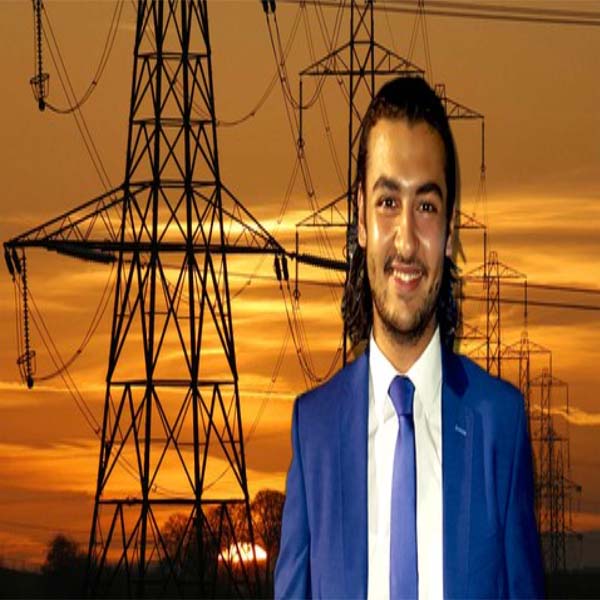
About Course
“Ultimate Electrical Design Course Bundle”
The only course which will help you to learn everything about distribution systems design including lighting design using Autocad and Dialux programs, wiring of electrical components, selection of breakers and fuses, design of single line diagram and riser of building, selection of generators, design of earthing systems, light current systems and more.
This course is made of more than 150 lectures to give you the best and most in-depth experience regarding electrical design from zero to hero!
Throughout the course you will learn:
- Basics of lighting design including concepts and methods of design.
- Design of the lighting system using Dialux Evo.
- Design of the lighting system using Dialux Red.
- Basics of Autocad Electrical.
- Wiring of the electrical system in Autocad that includes luminaries, sockets, and more.
- Panel schedule for power and lighting systems.
- Selection of circuit breakers and cables.
- Drawing the single-line diagram of an electrical system and the riser of a building.
- Importance of load estimation process and how to do it with a step-by-step lesson.
- Load estimation using Excel program.
- Transformer room dimensions sizing.
- Generator room dimensions sizing.
- Voltage drop analysis using manual calculations and the ETAP program.
- Short circuit analysis using manual calculations and the ETAP program.
- Everything about cables including different types of cables, types of armouring systems, types of insulation, types of cable formation, derating factors, and more.
- Sizing of the neutral and the earthing conductors.
- Design of the earthing system using manual calculations and the ETAP program.
- Design of lightning protection system.
- Design of the UPS systems.
- The residual circuit breakers, fuses, and breakers used in low, medium, and high-voltage circuits.
- Construction, types, and components of an electrical panel.
- Fire alarm systems in low current systems and how to design them.
- CCTV systems in low current systems and how to design them.
- MATV systems in low current systems and how to design them.
- Data, telephone, and sound systems in low current systems and how to design them.
- Everything about the ETAP program from zero to hero.
Bonus Gift for buying the course:
You will find also the slides for the Ultimate Electrical Design Course Bundle for those who are interested in them or having them as a revision for themselves
- 81 Pages of Lighting Design
- 91 Pages of Light Current Slides
- 32 Pages of Earthing System Slides
- 49 Pages of Generator Sizing and UPS Slides
- 20 Pages of Notes about Electrical Design
- 70 Pages of Panel Board, Breakers, Fuses, and Cables
- 27 Pages of Power Factor and Lightning Protection Systems
- 8 Pages of Generator and Transformer Room Sizing
If you’ve been looking for ONE ULTIMATE COURSE with in-depth insight into electrical design, take this course.
What Will You Learn?
- learn about Autocad and how to get free license for students
- Change background in Autocad
- Draw Line and Polyline in Autocad
- Draw a Rectangle and Circle in Autocad
- Draw a Circle and Polygon in Autocad
- Draw an Arc and Multi Spiral Lines in Autocad
- Use the Offset feature to Draw Multiple Lines in Autocad
- Add Text to Autocad
- Extend Lines in Autocad
- Learn about Different Selection Methods in Autocad
- Understand how to Use different F shortcuts in Autocad
- Add Dimensions in Autocad
- Draw the Fluorescent Symbol in Autocad
- Save your Files and Autosave Feature in Autocad
- Understand how to Add layers in Autocad
- Switch and Create AutoCad Classic Mode and Workspace
- Learn about Different Electrical Drawings
- Understand different Lighting Situations
- Understand Different Steps of Project Design
- Understand the Requirements of Good Lighting and its Importance
- Learn Important Definitions about Lighting
- Understand the Interior Design using Dialux
- Create Rooms in Dialux
- Understand how to Use Catalogs of Luminaries and Add Photo-metric Data
- Learn how to add Luminaries to Each room
- Know Different Lux or Lumination Required for each Room
- Understand the Light Scenes and Control Groups
- Learn how to do Normal Lighting and Emergency Lighting
- Learn how to Export Dwg and PDF Report in Dialux
- Understand how to Do the Wiring of Luminaries using Autocad
- Understand Difference between Normal and Power Sockets
- Understand how to Add sockets in Autocad
- Understand how to do the Wiring of Sockets
- Understand difference between maintenance and utilization factors
- Understand different lighting schemes
- Do block and explode commands in Autocad
- Do move and scale commands in Autocad
- Do move and fillet commands in Autocad
- Do rotate and mirror commands in Autocad
- Do area calculation in Autocad
- Add layers in Autocad
- Understand different lighting schemes
- Do the manual calculation for lighting
- Learn how to do the panel schedule
- Understand the circuit breakers and how to select them
- Learn about cables and how to select them
- Understand how to find the voltage drop and short circuit analysis using ETAP
- Learn how to draw riser of building and the single line diagram for system
- Components of fire alarm system
- Sensors and detectors as smoke, heat, multi detector,..etc used in fire alarm system
- Outputs of fire alarm system as bell, strobe light or horn
- Types of modules used in fire alarm system
- Types of fire alarm control panels as conventional, analog addressable, addressable and wireless
- Types of cables used in fire alarm system
- Types of telephone systems
- Components of traditional telephone system
- Cables, outlets and different frames used in telephone system
- Components of MATV system
- Types of antennas used and frequency
- MATV switches, launch amplifier, combiner and more components
- Cables used in MATV system
- Function of data system
- Data system outlet and different types of cables used
- Patch panel, rack and switches used in data system
- Camera selection in CCTV system
- Types of camera according to fixed or movable, resolution and focal length
- Management of CCTV system by using quadrature, multiplexer, matrix switch and DVR
- Different cables used in CCTV system
- Components of sound system
- Types of speakers used
- Selection and function of power amplifier
- Function of attenuator, rack and matrix switch in sound system
Course Content
– Overview of Electrical Design Course
-
A Message from the Professor
-
Electrical Distribution Project Parties
13:01 -
Electrical Drawings and Project Coordination
34:43 -
Electrical Design Steps
29:26 -
Reading Architectural and Electrical Drawings
36:15 -
Course Material Download Link
00:00
– Load Estimation
-
Generator Room and Transformer
365:30 -
Generator Room and Transformer
07:10 -
Generator Room and Transformer
311:17 -
Generator Room and Transformer
136:50 -
Generator Room and Transformer
20:46 -
Generator Room and Transformer
09:03
– Basics of Autocad for Wiring
-
Starting Autocad and Changing Background
11:13 -
Mouse Commands and Selection Methods
09:10 -
Drawing a Line
08:49 -
Drawing a Rectangle
06:18 -
Drawing a Circle
09:49 -
Drawing a Polygon
06:50 -
Drawing a Polyline
06:24 -
Drawing an Arc and an Elipse
07:44 -
Drawing a Point and Construction Lines
07:39 -
Hatch and Rotate
07:49 -
Trim and Extend Commands
06:25 -
Adding Text to Autocad
03:31 -
Copy and Erase Commands
03:08 -
Block and Explode Commands
09:42 -
Insert S
06:40 -
Move and Align Commands
07:45 -
Join Of
06:54 -
Divide Fi
15:43 -
Drawing Properties and Match Command
07:01 -
Distance
05:22 -
Adding Dimensions and Styles
21:40 -
Layers in Autocad
22:22 -
Multi-Spiral Lines and Leaders Commands
13:33 -
Purge Command in Autocad
04:15 -
Changing Drawing Axes
08:57 -
Drawing Fluorescent Symbol and Replace Block Command
07:08 -
Printing Options of an Electrical Drawing
14:13 -
Autocad Menu Bar and Autosave Feature
14:13 -
Organizing and Preparing Architectural Drawings for Electrical Design
23:53
– Basics of Lighting Design
-
Steps of Lighting Design
02:45 -
Construction of Lighting Fixture
13:59 -
Types of Filament Lamps
52:33 -
Fluorescent and Compact Fluorescent Lamps
36:16 -
High and Low Pressure Sodium Lamps
15:02 -
High Pressure Mercury and Metal Halide Lamps
13:35 -
LED Lighting
31:13 -
Types of Luminaires
60:24 -
Types of Diffusers
37:14 -
What is Color Rendering Index (CRI)
61:43 -
Polar Curve of Luminaire Fixture
38:45 -
What does it Mean When a Luminaire has Multiple Polar Curves
21:26 -
Color Temperature of a Lighting Fixture
22:12 -
Difference between Lumen and Lux
35:07 -
Utilization and Maintenance Factors
29:18 -
IP or Ingress Protection for Luminaries
59:30 -
How to obtain Lux Required from Electrical Code
49:33 -
Lighting Design of a Room Using Manual Calculations
254:33 -
Work Space and Type of Lux
44:34
– Lighting Design Using Dialux Evo Program
-
Introduction to Dialux Evo
02:20 -
How to Import Autocad Plan into Dialux Evo
05:50 -
Tabs in Dialux Evo
15:42 -
Plans in Construction tab of Dialux Evo
68:14 -
Drawing the Building Outlines in Construction Site tab Dialux Evo
39:57 -
Drawing Rooms in Dialux Evo
83:50 -
Drawing Doors and Windows in Dialux Evo
89:23 -
Spaces in Dialux Evo
78:17 -
Adding Ceilings to Dialux Evo
59:05 -
Quick Lesson on cut out Tool in Dialux Evo
41:46 -
Adding Furniture and Objects to Dialux Evo
124:59 -
Materials and Colors in Dialux Evo
128:50 -
Adding Catalogs to Dialux Evo
50:38 -
Selection and Adding Luminaries to Dialux Evo
123:47 -
Adding Room Settings in Dialux Evo
73:59 -
Adding Luminaries to Rooms in Dialux Evo
209:05 -
Lighting Calculations in Dialux Evo
142:41 -
Exporting Results to an Autocad File in Dialux Evo Part 1
73:50 -
Exporting Results to an Autocad File in Dialux Evo Part 2
52:39
– Lighting Design Using Dialux Red Program
-
Introduction to Dialux
10:02 -
Steps of the Project Design
19:58 -
Important Notes
31:27 -
Dialux Interior Design Task Part 1
195:46 -
Dialux Interior Design Task Part 2
175:22 -
Dialux Interior Design Task Part 3
256:26
– Rest of Electrical Design Procedure
-
Wiring of Luminaries Using Autocad
315:16 -
Types of Sockets
09:20 -
Adding and Wiring of Sockets in Autocad
404:30 -
Panel Schedule for Power and Lighting Circuits
282:15 -
Circuit Breakers and Cable Selection
289:39 -
Single Line Diagram of Industrial Area and Riser of the Residential Building
180:33
– Voltage Drop and Short Circuit Analysis
-
Voltage Drop in low Voltage Distribution System and Manual Calculations
124:47 -
Short Circuit in low Voltage Distribution System and Manual Calculations
288:56 -
Voltage Drop and Short Circuit Calculations Using ETAP
286:08
– Cables Course
-
Classification of Cables According to Voltage and Frequency
76:33 -
Classification of Cables According to Conductor Type
17:15 -
Cable Classification According to Insulation Level
49:43 -
Types of Armouring in Cables
15:08 -
Types of Cable Formation
45:35 -
Number of Cores of Cables
48:44 -
Derating Factor of Cables According to Cable Formation
54:43 -
Selection of Neutral Conductor & Earthing Cross-Sectional Areas
62:34 -
Cable Design – How to Select Cable Cross-Sectional Area
95:10
– Earthing System Design
-
Effect of Current on Human Body
44:29 -
Types of Electric Hazards
42:10 -
Classification of Earthing Systems
117:41 -
Components of Earthing System
44:31 -
Design and Resistance of Earthing Electrode
61:47 -
Design and Resistance of Earthing Conductor
65:01 -
Measurement of Earth Resistance by Megger and Three Point Method
17:22 -
Design Earthing or Ground Grid Using ETAP
147:20
– Lightning Protection System
-
How to Design Lightning Protection System
329:56
– UPS Systems
-
UPS or Uninterruptible Power Supply Function Types and Specs
189:51
– Power Factor Correction Using Capacitor Banks
-
Definition of Power Factor
75:49 -
Power Factor Correction Using Capacitor Banks and Sizing
142:37
– Extra Explanation on Circuit Breakers and Fuses
-
Principle of Operation and Selection of Low Voltage Circuit Breakers
129:13 -
Principle of Operation of Earth Leakage Circuit Breaker or Residual Current CB
60:47 -
Selection of Medium Voltage Circuit Breakers
79:09 -
Types of Low Voltage and High Voltage Fuses
112:40
– Panel Boards Construction and Types
-
Panel Board Construction Drawing of SLD Single Line Diagram and Types of Panels
377:23 -
Example 1 on Panel Board Design
171:12 -
Example 2 on Panel Board Design
121:01
– Complete ETAP Course
-
Introduction to ETAP Course
76:21 -
Drawing Single Line Diagram in ETAP
57:54 -
Adding Ratings to Components in ETAP
150:54 -
Load Flow and Types of Buses
27:24 -
Load Flow Analysis Using ETAP
133:18 -
Load Flow Analysis at Different Loading Categories
51:11 -
Short Circuit Analysis Using ETAP
84:55 -
Arc Flash Studies
96:18 -
Arc Flash Studies Using ETAP Program
102:32 -
Transient Stability Using ETAP 18
116:31 -
Definition of Harmonics
136:25 -
Harmonic Analysis Using ETAP
114:52 -
Harmonic Filter Using ETAP
69:23 -
PV System Simulation Using ETAP
220:11 -
ETAP Motor Acceleration Analysis – Static Motor Starting
82:46 -
ETAP Motor Acceleration Analysis – Dynamic Motor Starting
57:46 -
How to Add a Starting Method to Motor in ETAP
48:38 -
VFD – Variable Frequency Drive Control of Motor in ETAP
46:19
– Light Current Systems Course
-
Introduction to Course
11:55 -
Light Current Fire Alarm System Part 1
85:29 -
Light Current Fire Alarm System Part 2
75:00 -
Light Current Fire Alarm System Part 3
87:44 -
Light Current Fire Alarm System Part 4
99:24 -
Light Current Fire Alarm System Part 5
117:52 -
Light Current Fire Alarm System Part 6
86:58 -
Light Current MATV System Part 1
71:47 -
Light Current MATV System Part 2
104:26 -
Light Current Telephone System
113:21 -
Light Current Data System Part 1
106:43 -
Light Current Data System Part 2
139:40 -
Light Current CCTV System Part 1
85:26 -
Light Current CCTV System Part 2
135:59 -
Light Current Sound System Part 1
88:17 -
Light Current Sound System Part 2
126:20
Earn a certificate
Add this certificate to your resume to demonstrate your skills & increase your chances of getting noticed.

Student Ratings & Reviews


