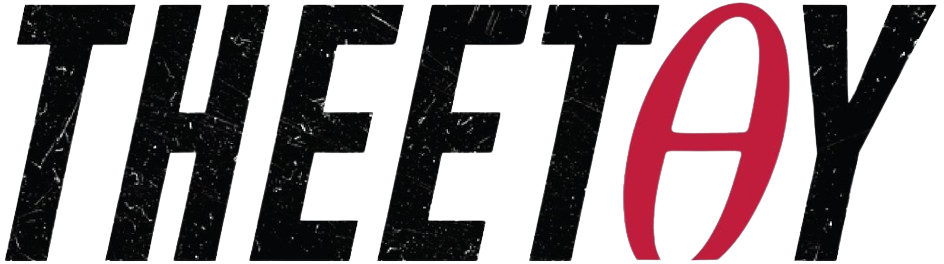SOLIDWORKS: Become a Certified Associate Today (CSWA)

About Course
Learn SOLIDWORKS and become a Certified Associate (CSWA) with this free online course! This comprehensive course is designed to take you from zero experience to confidently using SOLIDWORKS for your next innovation. This is a learn-by-doing course, following the best practices for mastering software like SOLIDWORKS. You will gain hands-on experience with essential skills for the CSWA certification, including sketching, 3D modeling, assembly, and drawing creation.
This free course is offered by Udemy, a leading online learning platform. It includes:
- Full access to 77 lectures (increasing over time).
- Future extra lectures and upgrades are always free.
- Exclusive access to a SOLIDWORKS community.
- Enlarged interface icons and annotations for easy follow-up.
- Short, focused videos for easier reference.
This course will teach you:
- SOLIDWORKS interface navigation.
- Sketching with different sketch commands.
- Defining sketches using relations or distances.
- Creating 3D models using over 10 features (extruded boss and cut, fillet, chamfers, revolved boss and cut, swept boss and cut, lofted boss and cut).
- Creating additional reference planes.
- Modifying parts to match design needs.
- Exploring different materials for models.
- Finding model mass, volume, and center of gravity.
- Assembling parts into an assembly file.
- Generating drawings from parts and models.
- Interpreting different drawing annotations.
Start your journey to becoming a SOLIDWORKS professional today! This course is completely free. No prior experience is required. Simply sign up and begin learning.
Course Content
01. Starters and Course Overview
-
A Message from the Professor
-
001. What is this Course all about!!.mp4
00:00 -
002. How to Study this course! In a Udemy-Technical-Sense !!.mp4
00:00 -
003. What is SOLIDWORKS!.html
00:00 -
004. Exploring the Benefits for SOLIDWORKS Certifications as a User!.html
00:00 -
005. The SOLIDWORKS Version(s).html
00:00
02. Basic SOLIDWORKS Interface and Navigation
03. Let’s Start Sketching
04. Let’s Start Applying Basic Features
05. Let’s Start Applying more Complex Features
06. Let’s Explore Material and Mass Properties
07. Let’s Start doing Assemblies
08. Let’s Start doing 2D Drawings
09. Final Practice Test
10. Additional Stuff
Earn a certificate
Add this certificate to your resume to demonstrate your skills & increase your chances of getting noticed.