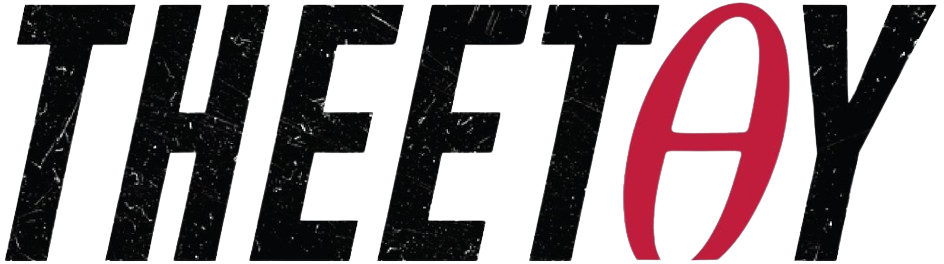(Udemy) Simulation using ANSYS – Fluent English version (Hussein Hafez)

About Course
Learn how to use ANSYS Fluent, a powerful tool for Computational Fluid Dynamics (CFD), with this free course from Udemy. This course covers everything from basic concepts to advanced simulations, including 34 projects to help you practice your skills.
You’ll learn how to work with ANSYS SpaceClaim, a CAD software used to create 3D models for CFD analysis. You’ll also learn how to use ANSYS Meshing to create high-quality meshes for your simulations. Then, you’ll explore the power of Fluent to solve a wide range of CFD problems, from simple pipe flow to complex simulations of a car in a garage, a vertical axial wind turbine, and even a centrifugal compressor.
This course is taught by Hussein Hafez, an experienced CFD engineer, and includes:
- Detailed instructions for using the ANSYS software suite
- Practical examples and case studies to illustrate key concepts
- Opportunities to ask questions and get feedback from the instructor
This course is perfect for anyone who wants to learn how to use ANSYS Fluent for professional or personal use. It’s completely free and available now on Theetay. Sign up today and start learning!
Keywords: ANSYS Fluent, CFD, Computational Fluid Dynamics, Simulation, Finite Element Analysis, FEA, SpaceClaim, Meshing, CFX, Udemy, Free Courses, Online Courses, Learn CFD
Course Content
session 1
-
A Message from the Professor
-
1.1 R193 (intro + Workbench GUI) (versions newer than 2019 R3)
40:22 -
1.1 R181 (intro + Workbench GUI)
36:23 -
1.2.1 R193 (Spaceclaim beam
46:05 -
1.2.1 R181 (Spaceclaim beam
40:22 -
1.2.2 R181 (importing txt to spacelaim)
06:05 -
1.2.2 R193 (importing txt to spacelaim) (versions newer than R193)
06:05 -
Course Material Download Link
00:00
session 2
session 3
session 4
session 5
session 6
session 7
session 8
Earn a certificate
Add this certificate to your resume to demonstrate your skills & increase your chances of getting noticed.