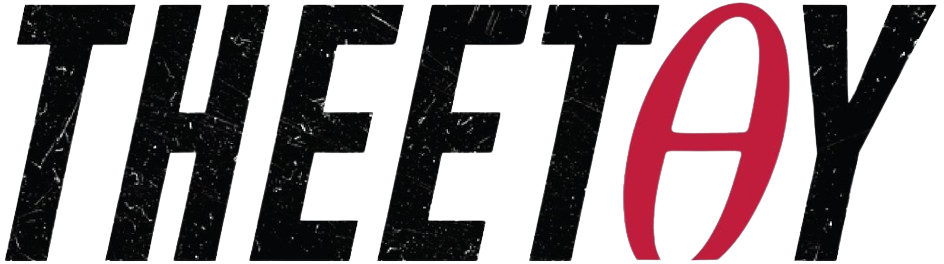ROS2 for Beginners Level 2 – TF | URDF | RViz | Gazebo

About Course
Learn ROS2 for Beginners Level 2: Master TF, URDF, RViz, and Gazebo – **Completely Free!**
Ready to take your ROS2 skills to the next level? This comprehensive course will teach you how to design custom robot applications and create simulations using ROS 2. You’ll master essential concepts like TF, URDF, RViz, and Gazebo, building a solid foundation for advanced robotics projects.
This course is designed for those who have already completed a beginner’s ROS2 course and are ready to dive deeper. You’ll learn by doing, working through a real-world project from start to finish.
**Here’s what you’ll learn:**
- Understand the importance of TF and how to use it with RViz.
- Create URDF files to describe the physical properties of your robot.
- Generate TF using the robot state publisher and the URDF.
- Enhance your URDF with the powerful Xacro tool.
- Integrate your URDF with Gazebo, spawning your robot in a simulated environment.
- Control your robot using Gazebo plugins.
- Simulate sensors in Gazebo for realistic behavior.
- Build ROS2 packages and XML launch files to manage your entire application with a single command.
**This course is perfect for you if you want to:**
- Design and build custom robot applications.
- Create realistic robot simulations using Gazebo.
- Master advanced ROS2 concepts like TF, URDF, and Gazebo.
- Gain hands-on experience with real-world projects.
**This course is **completely free** and available now on Theetay. It’s brought to you by top instructors from platforms like Udemy, Udacity, Coursera, MasterClass, NearPeer, and more. **Enroll today and start building your dream robotics project!**
Course Content
Introduction
-
A Message from the Professor
-
Welcome!
02:44 -
Course Overview – How to Follow the Course
04:38 -
Install and setup ROS2 (recap)
06:32 -
Programming tools for this course
03:37 -
Course Material Download Link
00:00
TF (TransForm) Overview
Create a URDF for a Robot
Broadcast TFs with the Robot State Publisher
Improve the URDF with Xacro
Simulate Your Robot with Gazebo
Add a Sensor in Gazebo
Final Project
Conclusion
Earn a certificate
Add this certificate to your resume to demonstrate your skills & increase your chances of getting noticed.