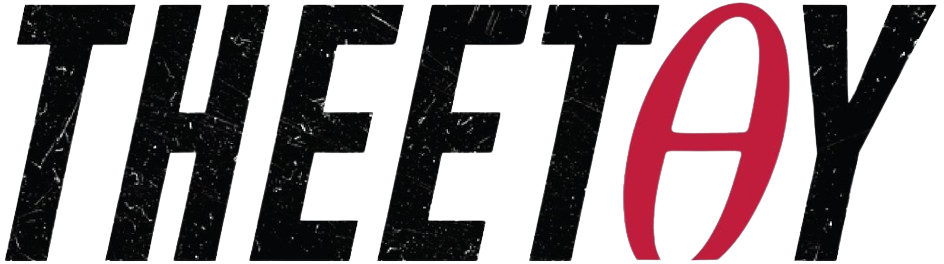(Udemy) Microsoft Project ALL: BEGINNER to EXPERT 10 Projects 9 PDU (Srikanth Shirodkar)

About Course
Learn Microsoft Project for free and become a project management expert. This comprehensive course covers everything from the basics to advanced techniques. You’ll learn how to create, manage, and track project schedules, identify and mitigate risks, and use dynamic reports. This course is suitable for all versions of Microsoft Project and includes over 9 hours of video instruction, 10 complete exercises, and 100+ downloadable project files.
This course is completely free and available on Theetay. It was originally published on Udemy, Udacity, Coursera, MasterClass, NearPeer, and other platforms.
Learn from a seasoned instructor with years of experience in project management. This course is packed with tips, tricks, and best practices. You will get 9 PMI PDU points for completing this course.
Don’t wait. Enroll in this course today and join over 25,000+ learners who have mastered Microsoft Project.
Course Content
Welcome & Introduction Exercise 1
-
A Message from the Professor
-
INTRODUCTION Course Structure and How to get the Best of this course
03:56 -
Project Exercise 1 – A Very Simple Exercise to Start
05:17 -
Project Exercise 1 – Continued – A Dive into Microsoft Project – LEVEL SIMPLE
04:39
Get the FUNDAMENTALS RIGHT!
Microsoft Project Plan Exercise 2 Purchase New Car Plan SIMPLE LEVEL
Assignment 4 BEGINNER Level – Test Plan for an eCommerce Site
Microsoft Project IMPORTANT CONCEPTS
Microsoft Project Plan Exer 3 Office Shift Project Plan – BEGINNER LEVEL
Project Plan Exercise 4 – Summarize, Assignments and Linking
Project Plan Exercise 5 Intermediate Level Initiation, planning, execution
Project Plan Exercise 6 – Overallocations, Lag and Lead, Advanced TRACKING
BONUS SECTION INTENSIVE FORMATTING OF VIEWS
Microsoft Project Plan Exercise 7 Training Rollout Plan INTERMEDIATE LEVEL
Project Plan Exercise 8 – Commercial Office Construction – COMPLEX LEVEL
Project Plan Exercise 9 – Product Marketing Campaign Launch – LEVEL COMPLEX
Project Plan Exercise 10 – Learning Management System Implement -LEVEL COMPLEX
Exercise 10 Contd RESOLVING DIFFICULT PROBLEMS
Ex 10 Contd Your SECRET SUPERPOWER Powerful Reports!
RETIRED LECTURES SKIP THIS SECTION do not use
Earn a certificate
Add this certificate to your resume to demonstrate your skills & increase your chances of getting noticed.