Three.js and TypeScript
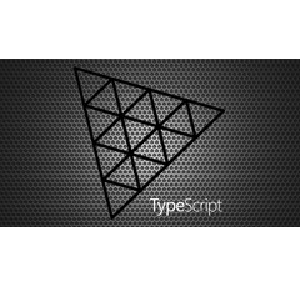
About Course
Welcome to my course on Three.js and Typescript.
Three.js is a JavaScript library that allows developers to create exciting and very visual interactive 3D content on the internet.
TypeScript introduces static type checking, which means you can explicitly define the types of variables, function parameters, and return values. This catches potential errors during development, making your code more robust and reliable.
TypeScript also integrates well with modern IDEs and offers intelligent code hinting and autocompletion.
Threejs has become a hugely valuable resource on the internet and provides millions of possibilities, however many new learners struggle in their early stages while trying to de-cypher the huge amount of resources on the internet.
So this is where this course will help you. It will guide you first with the essential basics of using Threejs and its related addons library, and as the course progresses, each now concept will build on the previous, and become increasingly more sophisticated, so that you understand the problem that each new concept was designed to solve.
So, at the end, you would have covered many of the requirements to understand how to build your own Threejs projects and also understand the official examples better. This is so you can confidently continue on your own to build much more complex applications in the future.
All the code demonstrated in the videos, is provided in this accompanying documentation, that you can access for free online, so that you can easily copy and paste and participate alongside the videos.
So, if you know that you like coding, you like seeing it work for yourself, and you like to experiment, and have millions of ideas that you want to explore, then this course is for you.
There is much to learn, but in the end you would have developed the techniques required to build your own Threejs projects and participate more effectively in the 3D developer community.
Thanks for taking part in my course, and I hope to see you there.
Sean
Course Content
1 – Introduction
-
001 – Introduction.mp4
00:00 -
002 – Setup Development Environment.mp4
00:00 -
003 – Install TypeScript.mp4
00:00 -
004 – Begin Creating the Threejs Project.mp4
00:00 -
005 – Add the Initial Scripts.mp4
00:00 -
006 – Setting up the WebPack Dev Server.mp4
00:00 -
007 – Importing Threejs Modules.mp4
00:00 -
008 – Install the Threejs Typescript Boilerplate.mp4
00:00 -
009 – Scene Camera and Renderer.mp4
00:00 -
010 – Animation Loop.mp4
00:00 -
011 – Stats Panel.mp4
00:00 -
012 – Dat GUI Panel.mp4
00:00 -
013 – Object3D.mp4
00:00 -
014 – Object3D Hierarchy.mp4
00:00 -
015 – Geometries.mp4
00:00 -
016 – Material.mp4
00:00 -
017 – MeshBasicMaterial.mp4
00:00 -
018 – MeshNormalMaterial.mp4
00:00 -
019 – MeshLambertMaterial.mp4
00:00 -
020 – MeshPhongMaterial.mp4
00:00 -
021 – MeshStandardMaterial.mp4
00:00 -
022 – MeshPhysicalMaterial.mp4
00:00 -
023 – MeshMatcapMaterial English.srt
00:00 -
024 – MeshToonMaterial.mp4
00:00 -
025 – Specular Map.mp4
00:00 -
026 – Roughness and Metalness Maps.mp4
00:00 -
027 – Bumpmap.mp4
00:00 -
028 – Normalmap.mp4
00:00 -
029 – Displacement Map.mp4
00:00 -
030 – Material Repeat and Center.mp4
00:00 -
031 – Texture Mipmaps.mp4
00:00 -
032 – Custom Mipmaps.mp4
00:00 -
033 – Anisotropic Filtering.mp4
00:00 -
034 – Lights.mp4
00:00 -
035 – Ambient Light.mp4
00:00 -
036 – Directional Light.mp4
00:00 -
037 – Hemisphere Light.mp4
00:00 -
038 – Point Light.mp4
00:00 -
039 – Spot Light.mp4
00:00 -
040 – Spot Light Shadow.mp4
00:00 -
041 – Directional Light Shadow.mp4
00:00 -
042 – Orbit Controls.mp4
00:00 -
043 – Trackball Controls.mp4
00:00 -
044 – Pointerlock Controls.mp4
00:00 -
045 – Drag Controls.mp4
00:00 -
046 – Transform Controls.mp4
00:00 -
047 – Using Multiple Controls in the Same Scene.mp4
00:00 -
048 – OBJ Model Loader.mp4
00:00 -
049 – MTL Loader.mp4
00:00 -
050 – GLTF Loader.mp4
00:00 -
051 – DRACO Loader.mp4
00:00 -
052 – Textured GLTF.mp4
00:00 -
053 – FBX Loader.mp4
00:00 -
054 – FBX Animations.mp4
00:00 -
055 – GLTF Animations.mp4
00:00 -
056 – Custom GLTF Animations.mp4
00:00 -
057 – Raycaster.mp4
00:00 -
058 – Raycaster Collision Detection.mp4
00:00 -
059 – Raycaster Mouse Picking.mp4
00:00 -
060 – Raycaster Measurements.mp4
00:00 -
061 – Using tweenjs.mp4
00:00 -
062 – Using tweenjs and the THREE AnimationMixer.mp4
00:00 -
063 – Vector3 Lerp.mp4
00:00 -
064 – Physics with Cannonjs.mp4
00:00 -
065 – The Cannonjs Debug Renderer.mp4
00:00 -
066 – Trimeshes ConvexPolyhedrons and Compound Shapes.mp4
00:00 -
067 – Deploying to Production.mp4
00:00 -
068 – Setup a Webpack Production Configuration.mp4
00:00 -
069 – Host Using GitHub Pages.mp4
00:00 -
070 – Host Using GitLab Pages.mp4
00:00 -
071 – Host Using an Nginx server.mp4
00:00 -
072 – Point a Domain Name.mp4
00:00 -
073 – Add SSL.mp4
00:00 -
074 – Serverside functionality with Nodejs and Express.mp4
00:00 -
075 – SocketIO with Nodejs Express and Webpack.mp4
00:00 -
076 – Setup Nginx as a Reverse Proxy.mp4
00:00 -
077 – The Ballgame.mp4
00:00 -
078 – Converting JavaScript Threejs Examples to TypeScript Projects.mp4
00:00
Earn a certificate
Add this certificate to your resume to demonstrate your skills & increase your chances of getting noticed.

Student Ratings & Reviews


