Python: A Guided Journey from Introduction to Application Specialization
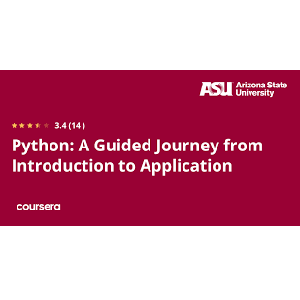
About Course
Unlock the power of Python programming with this comprehensive specialization from Arizona State University! Dive deep into the fundamentals of Python, from basic syntax to real-world application development. This course is perfect for beginners with no prior coding experience, offering a guided journey into the world of software engineering.
**Learn to:**
- Master Python syntax and programming concepts.
- Implement solutions to practical problems using Python.
- Utilize Integrated Development Environments (IDEs) for efficient coding.
- Apply Python to various fields, including software development, data analysis, and machine learning.
This specialization covers a range of topics, including:
- Data Types and Variables
- Control Flow and Functions
- Object-Oriented Programming
- Data Structures and Algorithms
- Machine Learning Fundamentals
**Boost your career prospects** with skills in Python, a highly sought-after programming language. This course is valuable for aspiring professionals in fields like:
- Computer Science
- Software Engineering
- Data Science
- Machine Learning
- And more!
**This course is completely FREE** and available on platforms like Udemy, Udacity, Coursera, MasterClass, NearPeer, and others. Enroll now and embark on your journey to becoming a Python programmer!
Course Content
01. introduction-to-python-1
-
A Message from the Professor
-
003 01_specialization-introduction.mp4
00:00 -
005 02_specialization-introduction_instructions.html
00:00 -
006 01_steven-osburn_instructions.html
00:00 -
007 02_adwith-malpe_instructions.html
00:00 -
010 01_instructor-introduction-video-steven-osburn.mp4
00:00 -
013 02_instructor-introduction-video-adwith-malpe.mp4
00:00 -
014 01_lesson-2-overview_instructions.html
00:00 -
015 02_weekly-lesson-powerpoint_instructions.html
00:00 -
019 03_introduction-to-programming-languages.mp4
00:00 -
022 04_history-of-python.mp4
00:00 -
023 01_lesson-3-overview_instructions.html
00:00 -
024 02_weekly-lesson-powerpoint_instructions.html
00:00 -
028 03_what-is-the-python-interpreter.mp4
00:00 -
031 04_what-is-google-colab.mp4
00:00 -
032 05_formative-assessment-create-your-first-program_quiz.html
00:00 -
033 01_lesson-1-overview_instructions.html
00:00 -
034 02_weekly-lesson-powerpoint_instructions.html
00:00 -
038 03_how-to-enter-user-input-and-display-it-to-the-screen-in-python.mp4
00:00 -
039 04_input-output-code_instructions.html
00:00 -
041 01_lesson-2-overview_instructions.html
00:00 -
042 02_weekly-lesson-powerpoint_instructions.html
00:00 -
046 03_variables-and-data-types-in-python.mp4
00:00 -
049 04_how-to-define-constants-in-python.mp4
00:00 -
051 05_variables-code_instructions.html
00:00 -
052 06_practice-creating-variables_quiz.html
00:00 -
053 01_lesson-3-overview_instructions.html
00:00 -
054 02_weekly-lesson-powerpoint_instructions.html
00:00 -
058 03_how-to-handle-numeric-data-types.mp4
00:00 -
061 04_how-to-handle-string-data-types.mp4
00:00 -
064 05_type-conversion-in-python.mp4
00:00 -
065 06_numeric-and-string-data-types-code_instructions.html
00:00 -
067 07_quiz-on-numeric-data-types_quiz.html
00:00 -
068 01_lesson-4-overview_instructions.html
00:00 -
070 02_weekly-lesson-powerpoint_instructions.html
00:00 -
073 03_arithmetic-expressions-in-python.mp4
00:00 -
075 04_arithmetic-expressions-code_instructions.html
00:00 -
076 05_what-is-operator-precedence_peer_assignment_instructions.html
00:00 -
077 06_processing-input_quiz.html
00:00 -
078 01_lesson-1-overview_instructions.html
00:00 -
079 02_weekly-lesson-powerpoint_instructions.html
00:00 -
083 03_logical-operators-and-or-not.mp4
00:00 -
084 01_lesson-2-overview_instructions.html
00:00 -
086 02_weekly-lesson-powerpoint_instructions.html
00:00 -
089 03_if-else-statements.mp4
00:00 -
092 04_how-to-create-nested-if-elif-and-else-statements.mp4
00:00 -
094 05_if-elif-else-statement-code_instructions.html
00:00 -
095 06_control-structures-in-python_quiz.html
00:00 -
096 01_lesson-3-overview_instructions.html
00:00 -
097 02_weekly-lesson-powerpoint_instructions.html
00:00 -
101 03_what-are-loops-used-for-in-python-and-what-are-lists.mp4
00:00 -
104 04_creating-condition-controlled-loops-while.mp4
00:00 -
107 05_creating-count-controlled-loops-for.mp4
00:00 -
110 06_creating-nested-loops.mp4
00:00 -
111 07_loop-statements-code_instructions.html
00:00 -
113 08_loops_quiz.html
00:00 -
114 09_formative-assessment-loops-and-conditional-statements_quiz.html
00:00 -
115 01_lesson-1-overview_instructions.html
00:00 -
117 02_weekly-lesson-powerpoint_instructions.html
00:00 -
120 03_creating-and-using-functions.mp4
00:00 -
122 04_functions-code_instructions.html
00:00 -
123 05_functions_quiz.html
00:00 -
124 01_lesson-2-overview_instructions.html
00:00 -
125 02_weekly-lesson-powerpoint_instructions.html
00:00 -
129 03_how-to-use-the-math-library-in-python.mp4
00:00 -
130 04_math-library-code_instructions.html
00:00 -
132 01_lesson-3-overview_instructions.html
00:00 -
133 02_weekly-lesson-powerpoint_instructions.html
00:00 -
137 03_how-to-use-the-random-library.mp4
00:00 -
138 04_random-library-code_instructions.html
00:00 -
140 05_random-library_quiz.html
00:00 -
143 06_course-review.mp4
00:00 -
144 07_create-a-simple-calculator_peer_assignment_instructions.html
00:00
02. data-analysis-and-visualization-with-python
03. object-oriented-programming-and-gui-with-python
04. introduction-to-machine-learning-with-python
Earn a certificate
Add this certificate to your resume to demonstrate your skills & increase your chances of getting noticed.

Student Ratings & Reviews


