Microsoft PowerPoint From Beginner to Advanced

About Course
Learn Microsoft PowerPoint from beginner to advanced with this comprehensive free course. This course covers all the essential features of Microsoft PowerPoint, including creating presentations, adding animations, and using master slides. You will learn how to build and deliver effective presentations, integrate data from other Microsoft Office applications, and much more.
This course is perfect for anyone who wants to learn Microsoft PowerPoint, regardless of their skill level. The course is taught by an experienced instructor with over 20 years of experience in Microsoft Office training. You will learn everything you need to know to become a confident and proficient PowerPoint user.
This course is completely free and is available on Theetay. The course material was recorded using Microsoft PowerPoint 2019 on a Windows machine, but it is relevant to PowerPoint 2010, 2013, 2016, 2019, and Microsoft 365/2023. MAC users should note that the interface will be slightly different as the videos are recorded with the Windows version of Microsoft PowerPoint.
Topics Covered:
- Microsoft PowerPoint 101 – Introductory Level
- Microsoft PowerPoint 102 – Intermediate/Advanced Level
- Microsoft PowerPoint 103 – Tips and Tricks
- Build and Deliver Effective PowerPoint Presentations
- Integrate Data from other Microsoft Office Applications
- Pick the Proper PowerPoint Slide Layouts for your Content
- Animate PowerPoint Content without Distracting the Audience
- Automate PowerPoint Formatting and Slide Layouts with Master Slides
Enroll now and take the next step in mastering Microsoft PowerPoint! This course is available for free on Theetay. Theetay offers a wide range of free courses from platforms like Udemy, Udacity, Coursera, MasterClass, NearPeer, and more.
Course Content
01. Welcome to the Complete Microsoft PowerPoint Course
-
001. How this Microsoft PowerPoint Course is Structured.mp4
00:00 -
002. Download these Microsoft PowerPoint Exercise Files to Follow Along.mp4
00:00
02. Microsoft PowerPoint 101 — Getting Started with Microsoft PowerPoint
03. Working with PowerPoint Text
04. Formatting PowerPoint Slide Background
05. Advanced Text Editing with PowerPoint
06. Adding Graphical Elements within a PowerPoint Presenation
07. Working with PowerPoint Tables
08. Working with Charts within PowerPoint
09. Preparing to Deliver Your PowerPoint Presentation
10. Microsoft PowerPoint 102 — Customizing the PowerPoint Interface
11. Customize PowerPoint Design Templates
12. Working with PowerPoint SmartArt
13. Adding Multimedia Elements to a PowerPoint Presentation
14. Animating PowerPoint Slide Content
15. Customizing a PowerPoint Slide Show
16. Distributing a PowerPoint Presentation
17. Microsoft PowerPoint — Tips and Tricks to Streamline Your Work in PowerPoint
Earn a certificate
Add this certificate to your resume to demonstrate your skills & increase your chances of getting noticed.


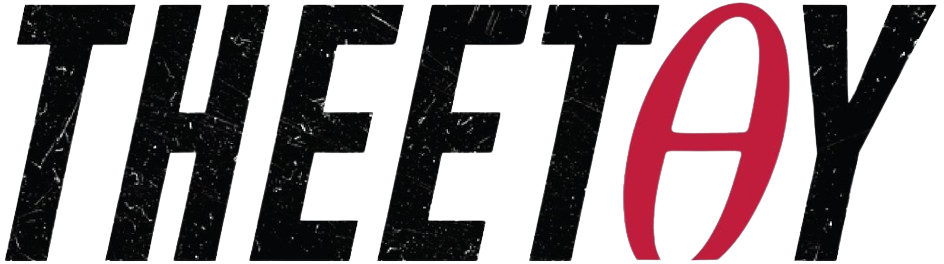
the whole course.