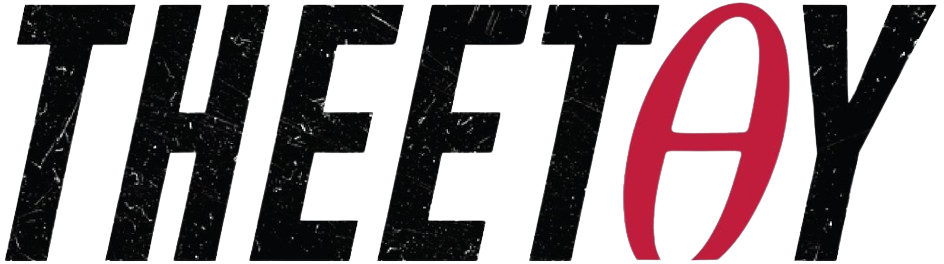Master Microsoft Word Beginner to Advanced

About Course
Learn Microsoft Word from beginner to advanced level with this comprehensive free course! This course is available for free on Theetay and covers all the essential features of Microsoft Word, including formatting, document management, tables, mail merge, and more. This course is from Udemy and is taught by an experienced instructor who will guide you through every step of the way.
This course is perfect for anyone who wants to learn Microsoft Word, from beginners to experienced users. You will learn how to:
- Create dynamic Microsoft Word documents
- Format documents effectively with styles
- Prepare documents for printing and exporting
- Manage large documents
- Work with page and section breaks
- Control page orientation
- Create and manage table layouts
- Work with tab stops to align content properly
- Insert media and images
- Perform mail merges to create mailing labels and form letters
- Build and deliver Word forms
- Manage templates
- Protect documents from edits
- Track and accept/reject changes to a document
- Build dynamic tables of contents
- And much, much more
This course is completely free and available on Theetay. Enroll now and take the next step in mastering Word!
Course Content
01. Microsoft Word 101 – Introduction to the Microsoft Word
-
001. Introduction to the Microsoft Word 101 Course.mp4
00:00
02. Microsoft Word Essentials
03. Microsoft Word Bascis of Entering and Editing Text
04. Formatting a Microsoft Word Document
05. Page Layout Techniques
06. Finalize Your Microsoft Word Document and Print Options
07. Compeleted Word 101 – An Introduction to Word
08. Microsoft Word 102 – Intermediate Level Microsoft Word
09. Working with Microsoft Word Tabs
10. Working with Microsoft Word Tables
11. More Word Styles Features
12. Working with Pictures in a Word Document
13. Adding Videos to a Microsoft Word Document
14. Microsoft Word Mail Merge
15. Completed Word 102 – An Intermediate Level Microsoft Word
16. Microsoft Word 103 – Advanced Level Microsoft Word
17. Working with Microsoft Word Forms
18. Creating Microsoft Word Templates
19. Microsoft Word Document Protection
20. Microsoft Word Track Changes
21. Building a Table of Contents with Style
22. Adding Footnotes and Endnotes
23. Working with Citations
24. Working with Captions and Cross-References
25. Creating a Word Document Index
26. CONGRATULATIONS!
Earn a certificate
Add this certificate to your resume to demonstrate your skills & increase your chances of getting noticed.