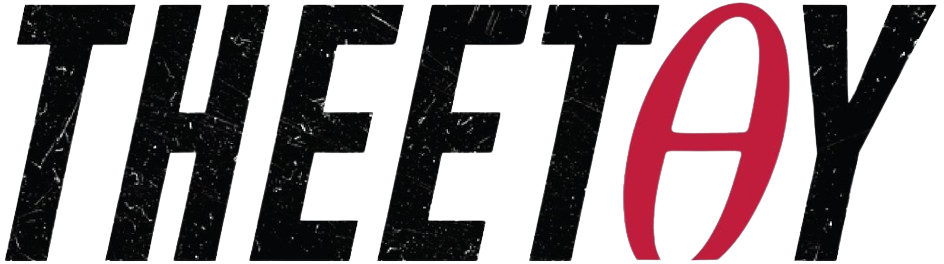Beginner to Pro in Excel: Financial Modeling and Valuation

About Course
This free Beginner to Pro in Excel: Financial Modeling and Valuation course from Udemy will help you become an expert in financial modeling using Excel. Learn from an experienced instructor who has worked in financial advisory and mergers & acquisitions at top-tier companies. This comprehensive course covers:
- Excel basics and advanced features
- Building financial models in Excel
- Company valuation
- Creating professional charts
- Advanced functions, pivot tables, and visualizations
You’ll gain practical skills, learn from real-life examples, and get detailed explanations with comprehensible case studies. The course is designed for anyone who wants to improve their Excel skills, including those who are new to Excel, students, and professionals. This course is suitable for graduates aspiring to become investment bankers and includes a well-structured DCF model with its theoretical concepts.
This course is completely free and provides:
- Unlimited lifetime access to all course materials
- Downloadable materials
- Regular course updates
- Emphasis on learning by doing
Take advantage of this opportunity to acquire the skills that will advance your career and get an edge over other candidates. Don’t risk your future success.
What Will You Learn?
- Master Microsoft Excel and its advanced features
- Become a top Excel users on your team
- Execute regular tasks quicker
- Build P&L statements from a raw data extraction
- Acquire financial modeling skills
- Learn how to value a company
- Build valuation models from scratch
- Create models with multiple scenarios
- Design professional advanced charts
- Become a proficient user with Excel functions, pivot tables, visualizations, and advanced features
Course Content
Beginner to Pro in Excel Financial Modeling and Valuation Welcome
-
A Message from the Professor
-
– What does the course cover
03:31 -
– The best way to take this course
01:57
Introduction to Excel
-
– Introduction to Excel
00:37 -
– Overview of Excel
03:33 -
– The Excel ribbon
02:38 -
– Basic operations with rows and columns
01:44 -
– Data entry in Excel
03:00 -
– Introduction to formatting
05:39 -
– Introduction to Excel formulas
03:57 -
– Introduction to Excel functions
03:42 -
– Cut copy paste
02:10 -
– Paste special
01:16 -
– Format cells
05:24
Useful tips and tools for your work in Excel
-
– Excel best practices Welcome lecture
00:41 -
– Initial formatting of Excel sheets for a professional layout
01:57 -
– Fast scrolling through Excel sheets
01:34 -
– Be even quicker F5 Enter
01:51 -
– Fixing cell references
02:12 -
– Alt Enter
00:48 -
– Organize your data with text to columns
02:00 -
– The wrap text button
00:44 -
– Set print area
01:10 -
– Custom sort helps you sort multiple columns in Excel tables
01:22 -
– Create dropdown lists with data validation
01:49 -
– Find and select special types of cells with Select special F5
01:37 -
– Assign dynamic names in a financial model
01:20 -
– Define a named range in Excel
01:34 -
– Create a great Index page at the beginning of your models Hyperlinks
01:16 -
– Introduction to custom formatting in Excel
06:14 -
– Apply custom formatting in a financial model
01:33 -
– Macros are a great timesaver Heres why
02:58 -
– How to save macros and use them across several workbooks
01:34 -
– Fix the top row of your table with freeze panes
01:11 -
– How to search functionalities in Excel
00:41 -
– Filter by color an excellent tool
01:44 -
– Working with conditional formatting
05:40 -
– A neat trick Multiply by 1
01:34 -
– Find and replace references
03:03 -
– Find and replace formatting
01:53 -
– Removing automatic green arrows
01:31 -
– Beauty saving The professional way of saving files
02:13 -
– Formula auditing with F2
01:50
Keyboard shortcuts in Excel
-
– Keyboard shortcuts save LOTS of time in Excel
04:57
Excels key functions and functionalities made easy
-
– Excels key functions Welcome lecture
00:45 -
– Key functions in Excel IF
02:36 -
– Key Excel functions SUM SUMIF and SUMIFS
04:20 -
– and are interchangeable when you start typing a formula
00:44 -
– Key Excel functions COUNT COUNTA COUNTIF COUNTIFS
03:59 -
– Key Excel functions AVERAGE and AVERAGEIF
01:54 -
– Work with text efficiently LEFT RIGHT MID UPPER LOWER PROPER CONCATENATE
04:24 -
– Working with text continued
02:40 -
– Find the minimum or maximum value in a range of cells in Excel
00:50 -
– Include ROUND in your financial models
00:59 -
– Key Excel functions VLOOKUP and HLOOKUP
07:30 -
– How to enlarge the formula bar
01:03 -
– INDEX MATCH and their combination the perfect substitute for VLOOKUP
07:15 -
– A great Excel technique INDEX MATCH MATCH
04:59 -
– XLOOKUP a solid substitute for VLOOKUP and INDEXMATCH
06:40 -
– Using Excels IFERROR function to trap spreadsheet errors
01:48 -
– RANK is a valuable tool when using Excel for financial and business analysis
02:36 -
– CHOOSE Learn how to render your models flexible
02:17 -
– Use Goal Seek to find the result that you are looking for
02:12 -
– Include sensitivity analysis in your models through Data Tables
04:06 -
– Excels dynamic and interactive tables Pivot tables
02:13
Update SUMIFS Exercise
-
– Exercise Excels SUMIFS function solved explained
08:05
Financial functions in Excel
-
– Future and present values in Excel
07:02 -
– Calculating the rate of return of an investment with the IRR function
03:30 -
– Calculating a complete loan schedule in Excel
06:16 -
– Date functions in Excel
05:38
Microsoft Excels Pivot Tables in depth
-
– Introduction to Pivot Tables and the way they are applied
01:35 -
– Creating Pivot Tables easily
03:30 -
– Give your Excel Pivot Tables a makeover
01:57 -
– Modifying and pivoting fields to obtain the Pivot Table you need
04:16 -
– Learn more about GETPIVOTDATA A very important Excel function
03:28 -
– An introduction to slicers The modernday Pivot Table filters
04:03
Case study Building a complete PL from scratch in Excel
-
– Introduction to the case study
01:06 -
– Understand your data source before you start working on it
02:42 -
– Order the source worksheets
02:16 -
– Create a code the best way to organize your data and work efficiently with it
01:59 -
– Learn how to create a database
01:58 -
– Use VLOOKUP to fill the database sheet
05:29 -
– Use SUMIF to complete the database sheet
04:06 -
– Use INDEX MATCH as a substitute for VLOOKUP
03:51 -
– Substituting VLOOKUP with XLOOKUP Office 365 Only
02:53 -
– Mapping the rows in the database sheet
02:16 -
– In case you have any doubts about the Mapping exercise
06:15 -
– Building the structure of the PL sheet
02:21 -
– Formatting sets You apart from the competition in Excel A Practical Example
03:17 -
– Populate the PL sheet with SUMIF
02:47 -
– Calculating yearonyear percentage variations the proper way
03:08
Introduction to Excel charts
-
– How to insert a chart in Excel
02:10 -
– Editing Excel charts
02:29 -
– Excel chart formatting
03:10 -
– How to create a bridge chart in Excel
01:42 -
– New ways to visualize your data Treemap charts
01:31 -
– Sparklines
03:52
PL Case Study continued Lets create some greatlooking professional charts
-
– Create professional and goodlooking charts Introduction
00:30 -
– Build a column stacked chart with a secondary line axis in Excel
05:30 -
– Learn how to build effective doughnut charts in Excel
04:58 -
– Learn how to build an area chart in Excel
03:34 -
– Learn how to create bridge charts
06:51 -
– Learn how to create bridge charts in Excel 2007 2010 and 2013
10:56 -
– Course Challenge Apply your skills in practice
01:09
Business analysis techniques applied in Excel
-
– Trend Analysis in Excel
08:22 -
– Comparative Analysis in Excel
04:48 -
– Valuebased analysis in Excel
05:00 -
– Correlation analysis in Excel
03:41 -
– Time series analysis in Excel
07:59 -
– Regression analysis in Excel
05:08
Case Study Building an FMCG Model from Scratch
-
– Introduction to the Case Study
02:09 -
– Preliminary mapping of the data extraction
02:10 -
– Working with an SAP data extraction
03:23 -
– Creating an output structure of the FMCG model
02:29 -
– Improving the layout and appearance of the FMCG report
04:19 -
– Inserting formulas and automating calculations
02:30 -
– Creating a Master Pivot Table The main data source for the FMCG report
01:55 -
– GETPIVOTDATA is great Extracting data from the Master Pivot Table
05:45 -
– A potential error with GETPIVOTDATA you might encounter and its fix
01:16 -
– Combining Slicers and GETPIVOTDATA The key to our success
00:20 -
– Getting fancy with Excel slicers Goodlooking Excel slicers
03:12 -
– This is how the report can be used in practice by highlevel executives
03:59
Financial modeling fundamentals
-
– Financial modeling basics Welcome lecture
00:42 -
– What is a financial model
02:02 -
– Why use financial models
02:34 -
– Financial modeling worst practices things you should avoid
05:49 -
– Financial modeling best practices
04:58 -
– Financial modeling The types of models that are built in practice
04:42 -
– Financial modeling The right level of detail in a model
02:34 -
– Financial modeling Forecasting guidelines
02:51 -
– Building a complete model Important considerations
02:15 -
– Modeling the Income statement
05:58 -
– Modeling the Balance sheet Part 1
02:34 -
– Modeling the Balance sheet Part 2
05:07
Introduction to Company Valuation
-
– Why value a company
03:35 -
– An investors perspective
03:57 -
– The main value drivers when valuing a business
02:08 -
– How to calculate Unlevered Free Cash Flow
05:41 -
– How to calculate Weighted Average Cost of Capital WACC
04:41 -
– How to calculate cost of debt
01:57 -
– How to calculate cost of equity
05:40 -
– Forecasting a firms financials
04:29 -
– How to obtain Terminal Value
03:37 -
– Discounting cash flows
03:20 -
– How to obtain Enterprise and Equity Value
03:58
Learn how to build a Discounted Cash Flow model in Excel
-
– Valuation Case study Welcome lecture
00:33 -
– Introduction to the DCF exercise
01:09 -
– The stages of a complete DCF Valuation
06:34 -
– Description of the structure of the DCF model
02:57 -
– A glimpse at the company we are valuing Cheeseco
01:11 -
– Modeling the top line
03:56 -
– Introducing scenarios to the model with Choose
02:16 -
– Modeling other items Other revenues and Cogs
03:51 -
– Modeling other items Operating expenses and DA
02:27 -
– Modeling other items Interest expenses Extraordinary items and Taxes
02:43 -
– Forecasting Balance sheet items
00:42 -
– An introduction to the Days methodology
01:34 -
– Calculation of DSO DPO and DOI for the historical period
01:20 -
– Forecasting DSO DPO and DOI
02:22 -
– Forecasting Property Plant Equipment Other assets and Other liabilities
02:21 -
– Creating an output PL sheet
02:36 -
– Populating the output PL sheet
02:29 -
– Populating the output BS sheet
01:53 -
– Completing the output BS sheet for the historical period
03:43 -
– Creating a structure for the calculation of Unlevered free cash flows
03:18 -
– Bridging Unlevered free cash flow to Net cash flow
01:53 -
– Calculating Unlevered free cash flow
06:39 -
– Calculating Net cash flow
03:57 -
– Obtaining the rest of the cash flows through Find and Replace
04:01 -
– Introducing Weighted average cost of capital and Perpetuity growth
01:55 -
– Discounting Unlevered free cash flows to obtain their Present value
03:00 -
– Calculating Continuing value and Enterprise value of the business
02:21 -
– Calculating Equity value
01:27 -
– Sensitivity analysis for WACC and perpetuity growth
04:40 -
– A possible application of Goal seek
01:41 -
– Using charts to summarize the results of the DCF model
04:27
Tesla valuation Complete practical exercise
-
– Organizing external inputs in a Drivers sheet
03:55 -
– Forecasting Teslas expected deliveries
13:22 -
– Comparing delivery figures with the ones of industry peers
03:15 -
– Estimating an average selling price of Tesla vehicles
04:48 -
– Calculating automotive revenue
04:07 -
– Peer comparison Gross profit
04:51 -
– Calculating automotive gross profit
02:40 -
– Calculating automotive cost of sales
01:45 -
– Forecasting energy and services revenue
02:27 -
– Calculating energy and services gross profit and cost of sales
02:46 -
– Forecasting operating expenses
04:35 -
– Building a fixed asset roll forward PPE
04:07 -
– Building a fixed asset roll forward estimating Capex
04:08 -
– Building a fixed asset roll forward DA schedule
03:23 -
– Calculating DSO DIO DPO
01:57 -
– Producing a clean PL output sheet
01:25 -
– Calculating investments in working capital
01:53 -
– Forecasting Unlevered free cash flow
03:07 -
– Forecasting other assets
04:28 -
– Forecasting other liabilities
02:07 -
– Completing Unlevered free cash flow
06:01 -
– Modeling Teslas financing needs in the forecast period
04:39 -
– Calculating Net income
01:16 -
– Bridging Unlevered free cash flow to Net cash flow
03:25 -
– Balancing the Balance sheet
00:56 -
– Estimating Weighted average cost of capital WACC
05:52 -
– Performing discounted cash flow valuation DCF
03:08 -
– Calculating enterprise value equity value and price per share
01:53 -
– Final comments
04:41 -
– You made it
02:07
How to value a company with multiples
-
– What are valuation multiples and why we use them
04:52 -
– What types of valuation multiples are there
03:24 -
– Trading vs transaction valuation multiples
03:07 -
– Main principles of multiples valuation
06:30 -
– Comparison of earnings multiples PE vs EVEBITDA
05:31 -
– Introduction to the exercise
04:42 -
– Highlevel assessment of peer companies
08:37 -
– Assessment of PL data comparable companies
05:18 -
– How to adjust EBIT theoretical framework
04:40 -
– How to adjust EV theoretical framework
03:09 -
– How to adjust EBIT practical example Volkswagen
07:43 -
– How to adjust EV practical example Volkswagen
06:16 -
– Conclusion of the practical exercise
02:33
Comprehensive LBO valuation
-
– Introduction to LBO Modeling exercise
01:29 -
– Key drivers in the LBO model
08:29 -
– Constructing the Profit and Loss header
02:48 -
– Analyzing historical Profit and Loss figures
01:50 -
– Valuing the Target company
03:12 -
– Estimating transaction fees
05:25 -
– Sources and uses of funds
04:22 -
– Shaping the Balance sheet at transaction
05:02 -
– Goodwill calculation
01:22 -
– Integrating assumptions into the Drivers sheet
05:41 -
– Building a Fixed asset roll forward schedule
04:16 -
– Forecasting financials using the Drivers sheet
04:09 -
– Completing the Profit and Loss statement up to EBITDA
05:07 -
– Modeling Working capital
04:34 -
– Filling in the Balance sheet at transaction sheet
03:25 -
– Add financials to the Balance sheet
03:11 -
– Projecting Fixed asset roll forward
05:24 -
– Developing a Debt schedule
05:54 -
– Creating a Fixed asset amortization schedule
04:38 -
– Structuring Cash Flow
02:49 -
– Designing the Financing sheet
04:51 -
– Calculating Cash Flow
04:06 -
– Building an Equity schedule
03:57 -
– Finalizing the Financing Cash Flow
01:30 -
– Modeling the Revolver facility first part
08:16 -
– Completing the Profit and Loss statement
02:11 -
– Modeling the Revolver facility second part
00:35 -
– Balancing the Balance sheet
03:55 -
– Exit valuation and IRR comparison
07:05
Capital budgeting The theory
-
– Introduction to Capital budgeting
01:14 -
– Why we need Capital budgeting
01:57 -
– The time value of money
02:03 -
– Calculating future and present value
05:16 -
– Calculating cost of equity
05:57 -
– Coming up with projectspecific beta
02:53 -
– Weighted average cost of capital WACC
01:48 -
– The type of cash flows we will have in a project
02:57 -
– Estimating the projects cash flows
05:16
Capital Budgeting A complete Case study
-
– Introduction to the Capital budgeting exercise
02:23 -
– Organizing an Inputs sheet
04:57 -
– Forecasting savings Building a plant in Vietnam vs producing cars in Italy
03:22 -
– Fixed asset rollforward
04:17 -
– The impact of working capital
02:17 -
– Modeling debt financing
02:39 -
– Adding a PL sheet
01:35 -
– Calculating project cash flows
02:56 -
– Estimating the weighted average cost of capital WACC
02:27 -
– Finding cost of equity
05:48 -
– Discounting the projects cash flows and residual value
03:05 -
– Performing sensitivity analysis and completing the exercise
04:37 -
– Congratulations
01:02
APPENDIX Microsoft Excel 2010 Introduction to Excel
-
– Overview of Excel
03:43 -
– Basic manipulations with rows and columns
01:52 -
– The Excel ribbon
02:47 -
– Data entry in Excel
03:07 -
– Introduction to formatting
05:41 -
– Introduction to Excel formulas
03:47 -
– Introduction to Excel functions
03:51 -
– Cut copy paste
02:12 -
– Paste special
01:33
APPENDIX Microsoft Excel 2010 Useful tips and tricks
-
– Initial formatting of an Excel sheet to render it professional
02:14 -
– Fast scrolling through Excel sheets
01:35 -
– Introduction to fixing of cell references
02:08 -
– Learn how to use the Wrap Text button
00:44 -
– Create a dropdown list by using Data Validation
01:51 -
– Using Customsort in order to sort multiple columns within a table
01:23 -
– Create a great Index page at the beginning of your models Hyperlinks
01:12 -
– Fix the top row of your table with Freeze Panes
01:26 -
– Macros are a great timesaver Heres why
02:59 -
– Find and select special types of cells with Select Special F5
01:37 -
– Assign custom formats to specific cells within a financial model eg Multiples
01:37 -
– Define a named range in Excel
01:34 -
– Learn how to organize your data with Text to Columns
02:00 -
– Learn how to assign dynamic names within a financial model
01:21 -
– Create easily printable documents in Excel by using Set Print Area
01:11 -
– Using the Alt Enter combination
01:03
APPENDIX Microsoft Excel 2010 Keyboard shortcuts
-
– Keyboard shortcuts Save LOTS of time in Excel 2010
04:38
APPENDIX Microsoft Excel 2010 Excel functions
-
– Key Excel functions SUM SUMIF and SUMIFS
04:20 -
– Key Excel functions COUNT COUNTA COUNTIF COUNTIFS
04:00 -
– Key Excel functions AVERAGE and AVERAGEIF
01:53 -
– Elaborate text efficiently LEFT RIGHT MID UPPER LOWER PROPER CONCATENATE
04:24 -
– Find the minimum or maximum value in a range of cells in Excel
00:51 -
– Include ROUND in your financial models
01:01 -
– Key Excel functions VLOOKUP and HLOOKUP
07:31 -
– INDEX MATCH and their combination the perfect substitute for VLOOKUP
07:18 -
– Using Excels IFERROR function to trap spreadsheet errors
01:42 -
– Learn how to render your models flexible with CHOOSE
02:18 -
– Use Goal Seek to find the result that you are looking for
02:13 -
– Include sensitivity analysis in your models through Data Tables
04:06 -
– Excels dynamic and interactive tables Pivot tables
02:17
APPENDIX Company Valuation
-
– Why value a company
01:36 -
– An investors perspective when valuing a company
03:12 -
– Which are the drivers of company value
01:57 -
– How to calculate UFCF
04:33 -
– What is WACC
03:58 -
– How to find cost of debt
00:55 -
– How to find cost of equity
04:41 -
– Forecasting financials
02:31 -
– Calculating terminal value
02:24 -
– Discounting cash flows
01:44 -
– Calculating enterprise and equity value
01:10
Earn a certificate
Add this certificate to your resume to demonstrate your skills & increase your chances of getting noticed.