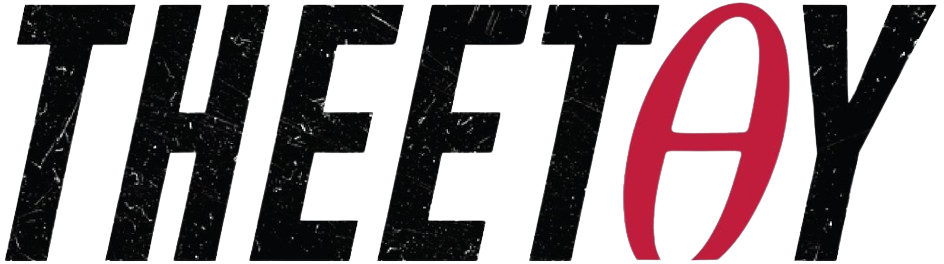Once you have enrolled the course, you can start the course by clicking on the Start Learning button

Alternatively, you can hover over your profile button on the top right side of screen and click on the Enrolled Courses button
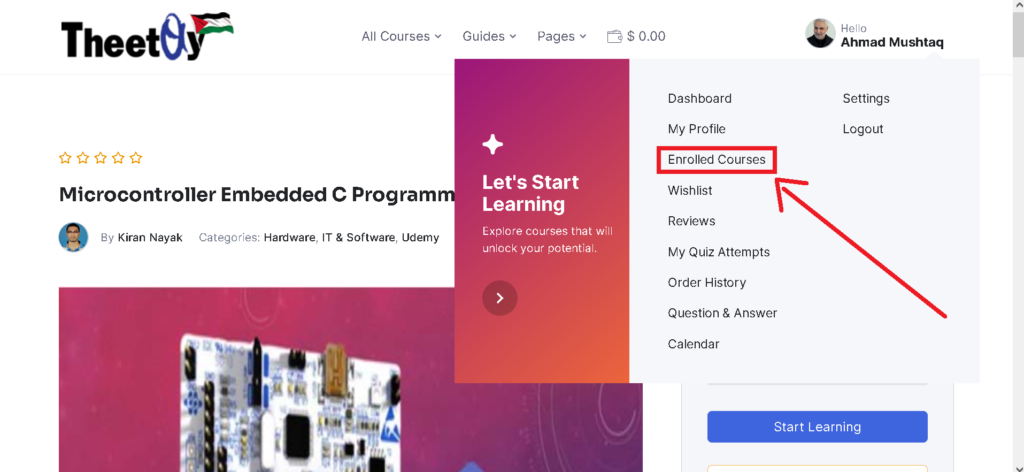
In the enrolled courses section, the courses are divided into three tabs:
- Enrolled Courses (Total courses you have enrolled so far)
- Active Courses (Courses enrolled but not finished)
- Completed Courses (Courses with all lectures finished)
In the card view of each course, at the bottm,there is a start learning button. Click on that button to start that course
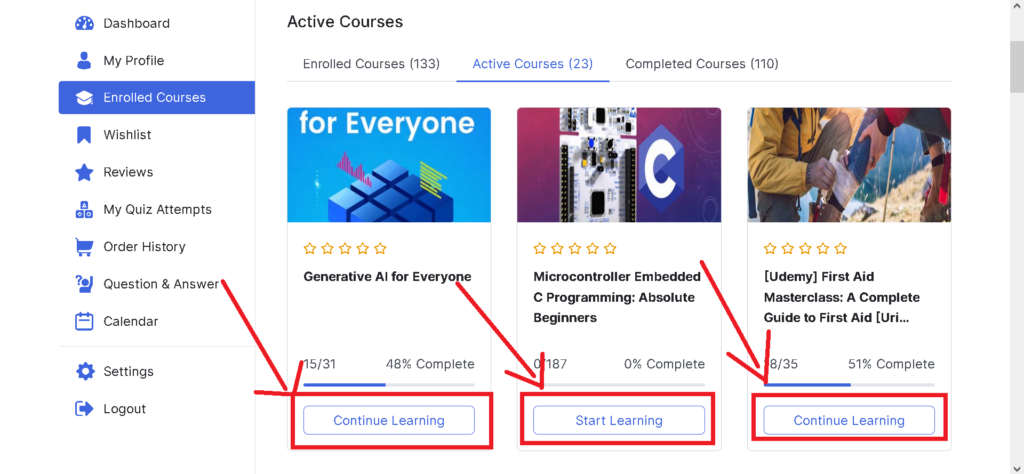
After you click on Start Learning or Continue Learning, you will see an interface like below:
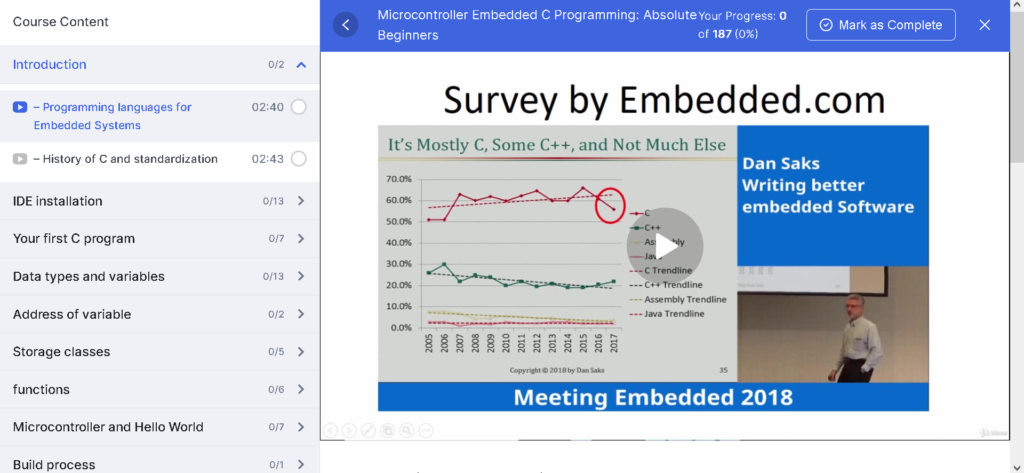
Start the video by clicking on the play button and after the video is completed, click on the Mark as Complete Button on Top Right to track the progress of your course.
Important Note: If you don’t Mark a lecture as Complete, website won’t keep track of how many lectures of the course you have completed. Hence, it is recommended to click the Mark as Complete Button after watching the whole lecture of a course.

You will automatically be directed to the next lecture after pressing that button.