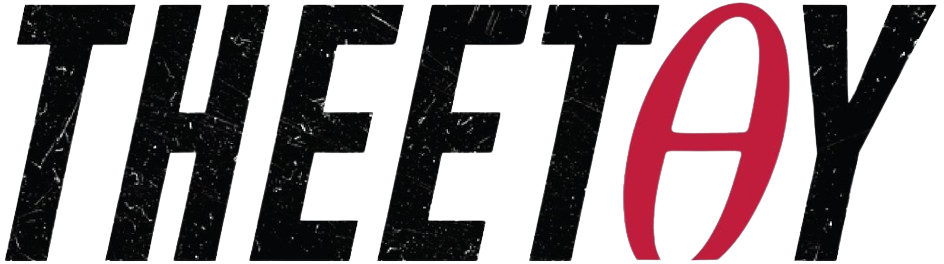Arduino: Make an IoT environment monitor

About Course
This course is designed for beginner makers. I will help you get started with the basics of creating circuits with the Arduino prototyping board, and by the end of this course you will have an Internet-connected home environment monitoring gadget, build with your own hands!
The only prerequisite is a basic understanding of concepts like voltage, current and resistance, and ability to download and install software on your computer. A very basic understanding of programming is a bonus, but not absolutely necessary.
Along the way, you will learn about programming, sensors, and communications.
The course is split in three parts:
Part 1 is an introduction, which will gently help you create your first circuit and open your appetite for more.
Part 2 contains a primer on making with the Arduino, focusing on the Integrated Development Environment and the sketching language.
Part 3 is about making JING. JING (not an acronym!) is the environment monitoring system that you will put together piece by piece, and line by line.
If learning by making sounds like the way to go, then this course is for you!
Materials:
To fully take advantage of this course, you will need (all of these are easily sourced from Ebay):
1) An Arduino (I suggest a genuine Arduino Uno)
2) A photoresistor
3) A DHT22 temperature and humidity sensor
4) A BMP085 barometric sensor breakout
5) A 16×2 LCD screen based on the Hitachi HD44780 driver (or compatible, these are very common)
6) A potentiometer
7) Assorted resistors
8) A small breadboard
9) Lot’s of breadboard wires.
Course Content
1 – Introduction
-
A Message from the Professor
-
001 – Introduction.mp4
00:00 -
002 – Please read this before continuing.html
00:00 -
003 – List of tools and parts.txt
00:00 -
004 – Where can you find the sketch source code.mp4
00:00 -
005 – Hello World Diodes LEDs and your 1st circuit.mp4
00:00 -
006 – Hello World Your 1st sketch.mp4
00:00 -
007 – Use Pulse Width Modules make the LED fade.mp4
00:00
2 – Arduino development basics
3 – Constructing JING
4 – Video Responses
5 – Conclusion and Bonus Lecture
Earn a certificate
Add this certificate to your resume to demonstrate your skills & increase your chances of getting noticed.