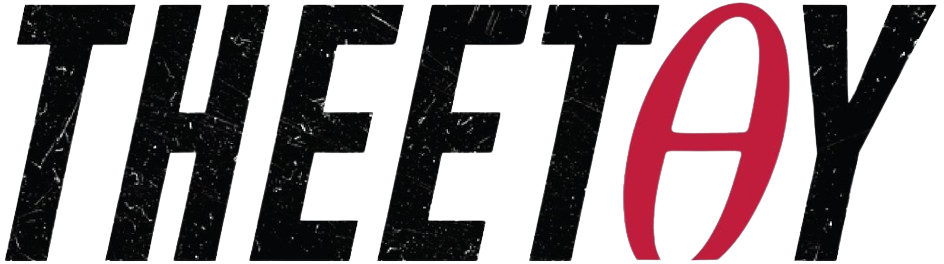The Ultimate Guide To ChatGPT & Midjourney

About Course
Unlock the power of AI with this free course from Udemy on ChatGPT and Midjourney! This practical course goes beyond the hype and teaches you how to use these powerful tools to improve your productivity and life. Learn how to craft effective prompts, harness the power of ChatGPT’s plugins and code interpreter, and master Midjourney to generate stunning images. This comprehensive guide covers everything from basic setup to advanced techniques, making it perfect for beginners and experts alike.
Here’s what you’ll learn:
- Master ChatGPT (GPT-3.5 and GPT-4): understand its interface, settings, and prompt engineering techniques.
- Explore ChatGPT Plugins: discover the power of web browsing and code interpreter.
- Unlock Midjourney’s Potential: learn its commands, parameters, and techniques to generate amazing images.
- Craft Powerful Prompts: master the art of writing prompts that deliver the results you want.
- Apply AI in Real-World Scenarios: use ChatGPT and Midjourney for tasks like data analysis, marketing graphics, course images, YouTube thumbnails, and logo creation.
Enroll today and take advantage of this free opportunity to learn valuable AI skills!
What Will You Learn?
- ChatGPT Prompt Engineering: Learn HOW to work with ChatGPT to get the results you want
- Generate photorealistic images, logos, thumbnails, social media assets, and more using Midjourney
- Prose: Better utilize GPT to aid you in tasks such as corresponding over email, improving your resume & cover letters, and even battling customer service
- GPT for non-Coders: Learn to use ChatGPT to help assist non-engineers with both reading and writing code.
- Master advanced Midjourney prompting techniques including Remixing, Custom Zoom, Weighted Multi-Prompts, Permutation Prompts, and more
- Learn all of Midjourney's advanced parameters including stylize, chaos, aspect ratio, tile, --no, and more
- Professional Asset Generation: Generate high-quality, use-case-specific, and even copyright-free images for professional use
- Expand the capabilities of ChatGPT using plugins: find flights, summarize youtube videos, and more!
Course Content
Introduction
-
A Message from the Professor
-
What is ChatGPT
06:38 -
How Does ChatGPT Remember
02:42 -
GPT-3.5 Turbo Vs. GPT-4 Do You Need ChatGPT Plus
06:22 -
What Are Tokens
04:11
ChatGPT Basics
-
Account Creation
02:00 -
Interface Basics
05:33 -
ChatGPT Settings
01:39 -
Editing Prompts
01:43 -
Does ChatGPT Remember Things
02:08 -
Continuing Output
03:04 -
A Note About My Interface
00:40 -
The Training Cutoff
01:10 -
ChatGPT Hallucinations
06:39 -
What Will ChatGPT REFUSE To Answer
03:27 -
Hitting The Token Limit
07:02
The Elements of A Good Prompt
-
Introducing Prompt Engineering
03:48 -
Prompt Element 1 Providing Initial Context
03:50 -
The Act As Syntax
02:39 -
Prompt Element 2 The Task
05:03 -
Prompt Element 3 Input Data
04:03 -
Prompt Element 4 Output and Formatting
05:51 -
Putting It All Together Article Summarizer
04:10 -
Summarizing Youtube Videos & Podcasts
06:00
Actually Useful Prompt Engineering Techniques
-
Zero-Shot
07:32 -
Providing Output Templates
06:29 -
Ask Me Questions Prompting
05:31 -
Tables as Inputs and Outputs
04:29 -
Working with Markdown
04:00 -
JSON
02:35 -
Incremental Prompting
05:21 -
Self-Critical Prompting
02:56
Sometimes Useful Prompt Engineering Techniques
-
Chain of Thought Prompting
05:55 -
Providing Cues to ChatGPT
03:18 -
Creating Mindmaps
06:53 -
Asking For Multiple Perspectives & Target Audiences
03:39 -
Using ChatGPT To Write Its Own Prompts
05:11 -
Online Prompting Resources
06:45
Web Browsing With ChatGPT
-
ChatGPT Web Browsing Is Temporarily Disabled (
01:39 -
Introducing ChatGPT Web Browsing
03:15 -
Simple Web Browsing Examples
01:59 -
A More Complex Web Browsing Prompt
03:55 -
Potential Problems With Web Browsing Prompts
01:54 -
Web Browsing Time Limit
04:03
Working with ChatGPT Plugins
-
Introducing ChatGPT Plugins
04:09 -
AskMyPDF Plugin
04:42 -
Summarizing Youtube Videos With Plugins
03:10 -
Playing With The OpenTable Plugin
02:36 -
Plugins That Require 2-Factor Authentication
03:02
The New MAGICAL Code Interpreter
-
The 2 Ways To Use ChatGPT For Code
02:12 -
Introducing The Code Interpreter
06:32 -
Using The Code Interpreter For Data Analysis
10:37 -
Using The Code Interpreter For Data Visualization
09:42 -
What The Interpreter CANNOT Do
11:41 -
Working With Images & The Code Interpreter
05:17 -
Manipulating PDFs and Text With The Code Interpreter
06:08 -
Video Files And The Code Interpreter
04:54
ChatGPT For Developers
-
Using ChatGPT As A Developer
05:19 -
Tips For Code-Related Prompts
04:25 -
Using ChatGPT To Write Functions
07:29 -
ChatGPT For Command Line One-Liners
11:35 -
Useful Shell Scripts With ChatGPT
05:40 -
A Cautionary Tale From My Own Experience!
04:26 -
Converting Libraries and Languages With ChatGPT
07:20 -
Fixing Bugs in ChatGPT-Generated Code
11:01 -
Building a URL Shortener App With ChatGPT
13:11
Midjourney Basics
-
Introducing Midjourney
05:03 -
Midjourney Alternative #1 – DALL-E
03:31 -
Midjourney Alternative #1 – Stable Diffusion
03:59 -
Signing Up For Midjourney
04:03 -
Generating Our First Images
04:56 -
DMing The Midjourney Bot
03:40 -
Stealth Mode
02:11 -
Midjourney Community Guidelines
02:31
Midjourney Parameters
-
Understanding Midjourney Versions and –v
09:52 -
Comparing Midjourney Version and Janky Hands
04:57 -
Upscaling Images
06:25 -
Generating Variations of Images
07:29 -
Using Midjourney’s Zoom Feature
05:49 -
Custom Aspect Ratios With Midjourney
04:02 -
The –style raw Parameter
05:23 -
Controlling Chaos with –c
07:31 -
The powerful –stylize Parameter
09:13 -
Negative Prompting With –no
04:04 -
Generating Repeating Images with the –tile Parameter
02:33
Midjourney Prompting
-
Detailed Is Better
04:17 -
Ignore The Rules Of Grammar (Mostly)
05:38 -
Put The Essentials First
02:42 -
The BRAND NEW Shorten Command
05:35 -
Say What You Want ( Not What You Don’t Want)
02:04 -
Use Collective Nouns
03:02 -
Working With Different Mediums
08:16 -
Play Around With Design Styles
03:43 -
Controlling Lighting
08:55 -
In The Style Of… Artistic Prompting
14:17 -
Working With Color
03:54 -
Manipulating the Moods of Subjects and Scenes
02:46 -
Times and Eras
05:34
More Midjourney Prompting
-
Controlling Image Background
07:04 -
Perspectives and Composition
08:25 -
Recomposing With Zoom and Cropping
03:44 -
Removing Background From Images
04:20 -
Generating Photorealistic Images
09:00 -
Using Camera Films
09:14 -
Generating Tech Illustrations
03:06 -
Midjourney and Text A NIGHTMARE!
03:52
Advanced Midjourney Concepts
-
Custom Zoom – Altering The Prompt & Zooming
07:07 -
Image Prompt Basics
08:02 -
The Image Weight Parameter
05:35 -
Prompts With Multiple Images
05:04 -
Using the Blend Command
03:49 -
Merging Midjourney-Created Images
03:36 -
The Power of Remix Mode!
10:26 -
The NEW Panning Features
07:41 -
Panning + Remix Mode = WOW!
05:43 -
Multi-Prompt Basics
07:52 -
Controlling Multi-Prompt Weights
04:43 -
Using Negative Prompt-Weights
02:37 -
Permutation Prompts
07:30 -
Niji Basics
05:38 -
Niji Style Options
06:12 -
The Experimental –Weird Parameter
07:38
Midjourney In Use
-
Some of My Favorite Fun Prompt Styles
08:56 -
Generating Logos and Icons
06:33 -
Using Midjourney to Make Social Media Brand Content
08:11 -
Creating a Udemy Course Image with Midjourney Take 1
15:46 -
Creating a Udemy Course Image with Midjourney Take 2
04:05
Earn a certificate
Add this certificate to your resume to demonstrate your skills & increase your chances of getting noticed.

Student Ratings & Reviews

No Review Yet