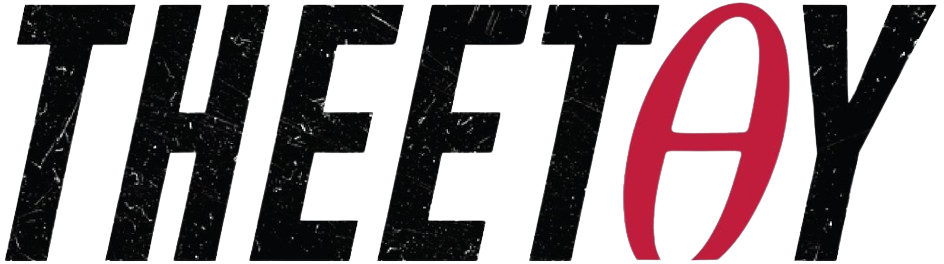Advanced CSS and Sass: Flexbox/ Grid/ Animations and More!

About Course
Master advanced CSS and Sass techniques for stunning web design. This comprehensive course will equip you with the knowledge and skills needed to create complex and responsive layouts, build interactive animations, and implement efficient CSS architecture using Flexbox, Grid, and Sass. Learn from expert instructors and build real-world projects to enhance your web development skills. This free course covers modern CSS techniques like clip-path, background-clip, mask-image, and more. Learn advanced animation techniques, CSS selectors, pseudo-classes, and pseudo-elements. Gain a deeper understanding of how CSS works behind the scenes, including the cascade, specificity, and inheritance. Explore Sass for creating reusable, maintainable, and scalable CSS codebases.
Discover how to architect large CSS codebases using the 7-1 rule, component-based design, and BEM methodology. Understand the NPM ecosystem for managing Sass compilation and browser reloading. Master modern responsive design strategies, including mobile-first and desktop-first approaches, selecting breakpoints, and utilizing em vs rem units.
Learn how to create responsive images in HTML and CSS for faster page loads. Explore the power of SVG images in HTML and CSS, including generating SVG sprites and customizing colors. Build background video effects and master Flexbox and Grid layouts for creating dynamic and responsive web interfaces.
This course is designed for intermediate-level HTML and CSS developers. It’s free and available on Theetay from platforms like Udemy, Udacity, Coursera, MasterClass, NearPeer, and more.
What Will You Learn?
- Tons of modern CSS techniques to create stunning designs and effects
- Advanced CSS animations with @keyframes, animation and transition
- How CSS works behind the scenes: the cascade, specificity, inheritance, etc.
- CSS architecture: component-based design, BEM, writing reusable code, etc.
- Flexbox layouts: build a huge real-world project with flexbox
- CSS Grid layouts: build a huge real-world project with CSS Grid
- Using Sass in real-world projects: global variables, architecting CSS, managing media queries, etc.
- Advanced responsive design: media queries, mobile-first vs desktop-first, em vs rem units, etc.
- Responsive images in HTML and CSS for faster pageloads
- SVG images and videos in HTML and CSS: build a background video effect
- The NPM ecosystem: development workflows and building processes
- Get friendly and fast support in the course Q&A
- Downloadable lectures, code and design assets for all projects
Course Content
Welcome, Welcome, Welcome!
-
A Message from the Professor
-
Welcome to the Most Advanced CSS Course Ever!
03:54 -
Setting up Our Tools
02:52 -
Course Material Download Link
00:00
Natours Project — Setup and First Steps (Part 1)
-
Section Intro
00:45 -
Project Overview
05:42 -
Building the Header – Part 1
24:23 -
Building the Header – Part 2
17:06 -
Creating Cool CSS Animations
09:19 -
Building a Complex Animated Button – Part 1
15:56 -
Building a Complex Animated Button – Part 2
12:51
How CSS Works A Look Behind the Scenes
-
Section Intro
01:38 -
Three Pillars of Writing Good HTML and CSS (Never Forget Them!)
04:21 -
How CSS Works Behind the Scenes An Overview
04:32 -
How CSS is Parsed
12:33 -
Specificity in Practice
05:55 -
How CSS is Parsed
15:44 -
How CSS is Parsed
04:05 -
Converting px to rem An Effective Workflow
14:00 -
How CSS Renders a Website The Visual Formatting Model
12:45 -
CSS Architecture
09:17 -
Implementing BEM in the Natours Project
05:14
Introduction to Sass and NPM
-
Section Intro
01:02 -
What is Sass
04:58 -
First Steps with Sass Variables and Nesting
25:22 -
First Steps with Sass Mixins
17:05 -
A Brief Introduction to the Command Line
11:21 -
NPM Packages Let’s Install Sass Locally
13:48 -
NPM Scripts Let’s Write and Compile Sass Locally
13:10 -
The Easiest Way of Automatically Reloading a Page on File Changes
06:22
Natours Project — Using Advanced CSS and Sass (Part 1)
-
Section Intro
00:55 -
Converting Our CSS Code to Sass Variables and Nesting
11:17 -
Implementing the 7-1 CSS Architecture with Sass
17:33 -
Review Basic Principles of Responsive Design and Layout Types
04:28 -
Building a Custom Grid with Floats
37:03 -
Building the About Section – Part 1
23:25 -
Building the About Section – Part 2
21:51 -
Building the About Section – Part 3
17:30 -
Building the Features Section
30:39 -
Building the Tours Section – Part 1
25:28 -
Building the Tours Section – Part 2
31:00 -
Building the Tours Section – Part 3
16:36 -
Building the Stories Section – Part 1
19:40 -
Building the Stories Section – Part 2
14:14 -
Building the Stories Section – Part 3
13:49 -
Building the Booking Section – Part 1
18:19 -
Building the Booking Section – Part 2
18:07 -
Building the Booking Section – Part 3
23:10 -
Building the Footer
15:57 -
Building the Navigation – Part 1
29:37 -
Building the Navigation – Part 2
13:13 -
Building the Navigation – Part 3
15:36 -
Building a Pure CSS Popup – Part 1
25:13 -
Building a Pure CSS Popup – Part 2
16:55
Natours Project — Advanced Responsive Design (Part 2)
-
Section Intro
01:00 -
Mobile-First vs Desktop-First and Breakpoints
17:35 -
Let’s Use the Power of Sass Mixins to Write Media Queries
28:08 -
Writing Media Queries – Base
26:39 -
Writing Media Queries – Layout
12:33 -
Writing Media Queries – Tours
20:26 -
An Overview of Responsive Images
05:41 -
Responsive Images in HTML – Art Direction and Density Switching
10:14 -
Responsive Images in HTML – Density and Resolution Switching
17:21 -
Responsive Images in CSS
11:42 -
Testing for Browser Support with @supports
21:42 -
Setting up a Simple Build Process with NPM Scripts
20:55 -
Wrapping up the Natours Project Final Considerations
13:58
Trillo Project — Master Flexbox!
-
Section Intro
01:03 -
Why Flexbox An Overview of the Philosophy Behind Flexbox
06:31 -
A Basic Intro to Flexbox The Flex Container
15:08 -
A Basic Intro to Flexbox Flex Items
10:34 -
A Basic Intro to Flexbox Adding More Flex Items
06:14 -
Project Overview
07:14 -
Defining Project Settings and Custom Properties
13:40 -
Building the Overall Layout
12:00 -
Building the Header – Part 1
17:59 -
Building the Header – Part 2
14:48 -
Building the Header – Part 3
12:26 -
Building the Navigation – Part 1
11:36 -
Building the Navigation – Part 2
16:50 -
Building the Hotel Overview – Part 1
15:18 -
Building the Hotel Overview – Part 2
15:26 -
Building the Description Section – Part 1
12:53 -
Building the Description Section – Part 2
19:38 -
Building the User Reviews Section
22:52 -
Building the CTA Section
16:54 -
Writing Media Queries – Part 1
19:27 -
Writing Media Queries – Part 2
16:27 -
Wrapping up the Trillo Project Final Considerations
14:45
A Quick Introduction to CSS Grid Layouts
-
Section Intro
00:59 -
Why CSS Grid A Whole New Mindset
05:15 -
Quick Setup for This Section
02:11 -
Creating Our First Grid
12:16 -
Getting Familiar with the fr Unit
10:00 -
Positioning Grid Items
07:26 -
Spanning Grid Items
09:49 -
Grid Challenge
02:48 -
Grid Challenge A Basic Solution
11:08 -
Naming Grid Lines
09:40 -
Naming Grid Areas
11:03 -
Implicit Grids vs. Explicit Grids
10:39 -
Aligning Grid Items
09:57 -
Aligning Tracks
12:59 -
Using min-content
16:19 -
Responsive Layouts with auto-fit and auto-fill
10:57
Nexter Project — Master CSS Grid Layouts!
-
Project Overview and Setup
11:31 -
Building the Overall Layout – Part 1
15:34 -
Building the Overall Layout – Part 2
24:31 -
Building the Features Section – Part 1
13:01 -
Building the Features Section – Part 2
20:27 -
Building the Story Section – Part 1
18:00 -
Building the Story Section – Part 2
11:38 -
Building the Homes Section – Part 1
15:46 -
Building the Homes Section – Part 2
18:51 -
Building the Gallery – Part 1
15:24 -
Building the Gallery – Part 2
12:27 -
Building the Footer
12:33 -
Building the Sidebar
05:08 -
Building the Header – Part 1
16:16 -
Building the Header – Part 2
09:52 -
Building the Realtors Section
11:22 -
Writing Media Queries – Part 1
17:12 -
Writing Media Queries – Part 2
18:38 -
Browser Support for CSS Grid
08:03 -
Wrapping up the Nexter Project Final Considerations
06:44
That’s It, Everyone!
-
See You Next Time
02:28
Earn a certificate
Add this certificate to your resume to demonstrate your skills & increase your chances of getting noticed.

Student Ratings & Reviews