PCB design with Altium Designer
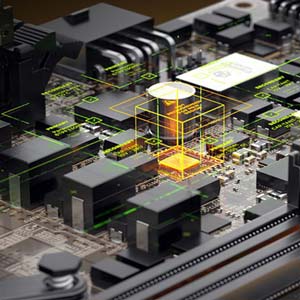
About Course
Dive into the world of electronics design with this comprehensive course, available **completely free** on Theetay! Learn from an experienced professional with **12 years of industry experience** as they guide you through the fundamentals and advanced techniques. This course covers a wide range of essential topics, including:
- Board Design from Scratch: Master the art of creating circuit boards from the ground up.
- Schematic Design: Learn the fundamentals of schematic capture and component selection.
- PCB Design: Explore advanced PCB layout techniques for optimal performance and manufacturability.
- Power Supply Distribution: Understand the principles of power distribution and design efficient power systems.
- Datasheet Reading: Become proficient in interpreting datasheets and choosing the right components for your projects.
- ESP8266 Schematic Design: Learn to design and implement wireless connectivity using ESP8266 microcontrollers.
- Microcontroller Design: Gain in-depth knowledge of microcontroller architecture and programming.
- Manufacturing Step: Understand the entire manufacturing process from design to production.
- Best Routing and Component Placement: Discover industry best practices for optimizing your PCB designs.
- Zero to Manufacture: Follow a complete project workflow, from concept to production.
- 10 Hour Bonus Content: Access additional resources and insights to enhance your learning.
- Two Versions of the Course: Choose between a slow and uncut version or an edited version for faster learning.
This course is sourced from leading online learning platforms like Udemy, Udacity, Coursera, MasterClass, NearPeer, and others, and is completely free on Theetay. Start your electronics design journey today and take your skills to the next level!
Course Content
01 – Introduction
-
A Message from the Professor
-
001 Introduction.mp4
00:00 -
002 install the software.html
00:00
02 – Schematic Design Part01
03 – Custom schematic component library
04 – Schematic Design part02
05 – Custom PCB component library (footprint)
06 – Anottation
07 – PCB Design part01
08 – Components on internet
09 – Schematic Design part03
10 – PCB Design Part02
11 – 3D body
12 – PCB Design part03
13 – Manufacturing
14 – All the library
15 – BIG BONUS SECTION . DON’T MISS PLEASE
16 – Your Projcts – Bonus Section
Earn a certificate
Add this certificate to your resume to demonstrate your skills & increase your chances of getting noticed.

Student Ratings & Reviews


