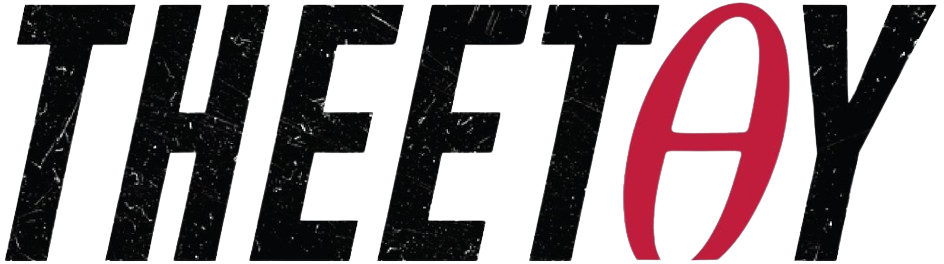Google Professional Workspace Administrator Professional Certificate

About Course
Google Professional Workspace Administrator Professional Certificate, This specialization has been developed to help administrators master the foundations of establishing and managing Google Workspace for their organization. You will set up a new Google Workspace account, and explore provisioning options. You will learn how to manage users and become familiar with organizational structures and Google Workspace core services. You will learn how to configure these services to meet your own organizational needs. You will be introduced to the best practices to protect your users and data. You will examine user and application security and become familiar with the Single Sign On options available. You will be able to use the tools provided to identify security events and mitigate problems that may arise.
You will configure email compliance and implement measures to protect your organization from spam, spoofing, phishing and malware attacks. You will also become familiar with mail routing options available. Finally, you will learn the best practices for deploying Google Workspace for your organization. Learners will create a Google Workspace account and through a series of exercises will build an organizational structure and add users to the account. They will become familiar with the admin console and the features offered to them as the Google Workspace administrator. They will configure groups, and calendar resources, and understand how to implement core services such as Gmail and Calendar for different parts of the organization. They will also apply Google’s security best practices and become familiar with email management and compliance.
Course Content
01. Introduction to Google Workspace Administration
-
008 02_exercise-1-create-your-google-workspace-trial-account_instructions.html
00:00 -
010 03_exercise-2-log-in-to-the-google-workspace-admin-console_instructions.html
00:00 -
012 04_exercise-3-review-your-domain-name-system-dns-records_instructions.html
00:00 -
015 05_google-admin-console.mp4
00:00 -
017 06_exercise-4-review-your-company-profile_instructions.html
00:00 -
018 07_account-setup_exam.html
00:00 -
021 01_provisioning.mp4
00:00 -
026 02_exercise-1-add-users-individually_instructions.html
00:00 -
028 03_exercise-2-add-several-users-at-once_instructions.html
00:00 -
031 04_google-cloud-directory-sync.mp4
00:00 -
034 05_provision-users-with-the-admin-sdk-api.mp4
00:00 -
035 06_adding-users_exam.html
00:00 -
038 01_google-groups.mp4
00:00 -
040 02_exercise-1-create-admin-managed-groups_instructions.html
00:00 -
041 03_adding-groups_exam.html
00:00 -
044 01_google-calendar-resources.mp4
00:00 -
046 02_exercise-1-adding-calendar-resources_instructions.html
00:00 -
047 03_adding-calendar-resources_exam.html
00:00 -
050 01_managing-users.mp4
00:00 -
052 02_exercise-1-add-an-email-alias-for-a-user_instructions.html
00:00 -
054 03_exercise-2-reset-a-users-password_instructions.html
00:00 -
056 04_exercise-3-rename-a-user_instructions.html
00:00 -
058 05_exercise-4-suspend-a-user_instructions.html
00:00 -
060 06_exercise-5-delete-a-user_instructions.html
00:00 -
062 07_exercise-6-restore-a-recently-deleted-user_instructions.html
00:00 -
065 08_user-licenses.mp4
00:00 -
066 09_managing-users_exam.html
00:00 -
069 01_organizational-structures.mp4
00:00 -
071 02_exercise-1-create-organizational-units_instructions.html
00:00 -
073 03_exercise-2-restrict-access-to-a-google-workspace-service_instructions.html
00:00 -
074 04_organizational-structures_exam.html
00:00 -
077 01_google-workspace-directory.mp4
00:00 -
079 02_exercise-1-verify-directory-settings_instructions.html
00:00 -
081 03_exercise-2-update-user-profiles_instructions.html
00:00 -
083 04_exercise-3-custom-directories_instructions.html
00:00 -
086 05_shared-contacts.mp4
00:00 -
087 06_google-workspace-directory_exam.html
00:00 -
090 01_admin-roles.mp4
00:00 -
092 02_exercise-1-add-a-new-super-administrator_instructions.html
00:00 -
094 03_exercise-2-create-and-assign-a-custom-role_instructions.html
00:00 -
095 04_admin-roles_exam.html
00:00 -
098 01_course-recap.mp4
00:00 -
100 02_course-resources_instructions.html
00:00 -
102 01__resources.html
00:00
02. Managing Google Workspace
03. Google Workspace Mail Management
03. Google Workspace Security
04. Planning for a Google Workspace Deployment
Earn a certificate
Add this certificate to your resume to demonstrate your skills & increase your chances of getting noticed.

Student Ratings & Reviews